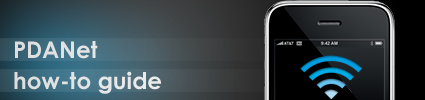
PDANet for the iPhone is the first application to truly offer you an option for sharing your iPhone’s internet connection with your computer. It doesn’t use proxy or socks protocols with complex setup procedures; it simply turns your iPhone into a wireless router. This is a step by step how-to guide on getting PDANet up and running with your iPhone with Windows Vista.
1) The first step is to jailbreak your iPhone if it hasn’t been done already. Follow the link below for a great how-to guide on jail breaking 2.1.
https://www.iclarified.com/entry/index.php?enid=1881
2) Download PDANet from Cydia. It will be in the Networking section.
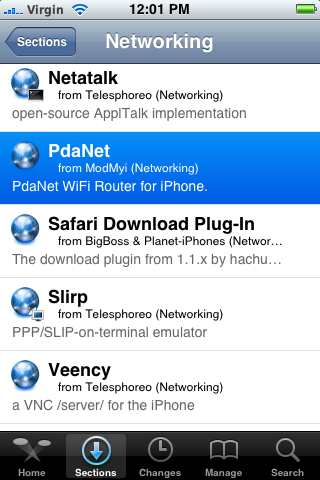
3) Once installed, the next step is to create an adhoc wireless connection with your computer. There are a few variations on the way to do this but the following I found to work best with the iPhone.
a) Go to “control panel” and click on “Network and Sharing Center” if in classic view or view network status and tasks under the “Network and Internet” title if in the standard view.
![]()
On the left hand side click the “Manage network connections” link. Navigate to your wireless connection, right click and go to properties.
![]()
Select the one that says “Internet Protocol Version 4” and hit the properties button below.
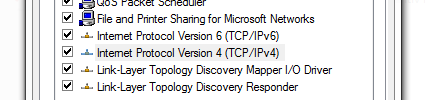
Make sure that in both sections it is set to automatically get the ip and DNS settings. If it isn’t right down the current settings so that after you stop using PDANet you can revert back to the original settings so you can get back on your normal wireless network.
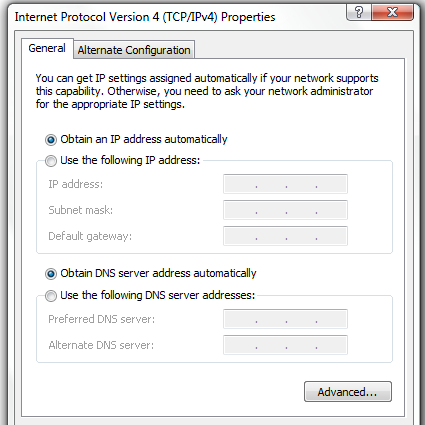
b) Now close all the windows you just opened except the Network and Sharing Center. Select “Connect to a network”. Go to the bottom of the window and hit “Set up a connection or network”. Hit the set up a wireless ad hoc network option and go next.
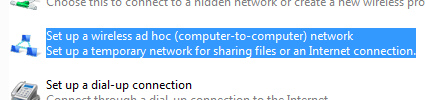
Read the following and hit next. This next screen will allow you to name your network and put on security if you choose. I named mine iPhone 3G, something nice and easy to remember. Choose your security type and password. I didn’t use one for this guide and just selected “No authentication”. If you wish to use this again I would suggest ticking the save this network box. Now your computer is ready and waiting to accept connections from your phone.
c) *Note* This step is only required if you wish to connect to your pc with a static ip. This may be useful if you are having problems. Otherwise just create a adhoc connection like below and leave the settings to default (DHCP).
Go to your iPhone and go to Settings then Wi-Fi Networks. Click on the wireless adhoc connection you just created, in my case iPhone 3G. Press the blue arrow to bring you to the settings. Press on the Static tab and enter the following details, leaving the rest blank.
IP Address: 169.254.70.84
Subnet Mask: 255.255.0.0
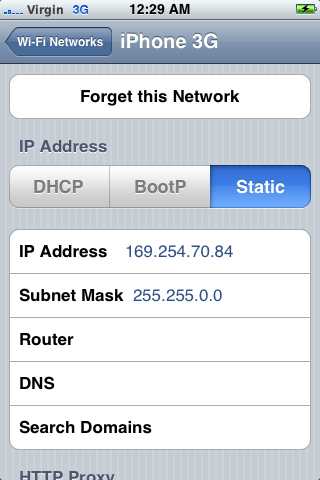
Go back to the main Wi-Fi section and click on the name of your wireless adhoc and which will connect you to it. It will show a tick next to it once you have successfully connected.
4) Now finally just go to PDANet and fire it up. Go to the bottom and switch on “Wi-Fi router”. Now press the home button to exit. Even if you exit the program, or start use the iPhone the connection will remain.
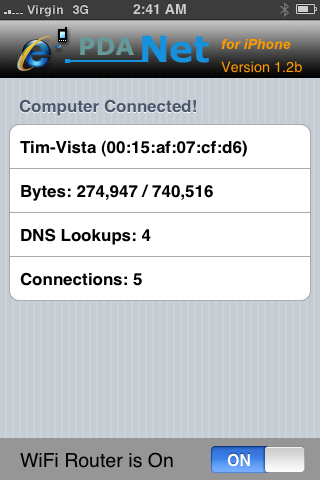
Congratulations your done! Just go back to your computer and fire up your browser and you should be connected to the net. Just be make sure to hook up your iPhone to a power outlet as this app eats up your battery.
I downloaded and installed cydia but when I go to networking or network PDANET is not there to install any suggestions,help
Hi filmguy. I would first check your sources in Cydia and make sure you’ve got http://repo.smxy.org/cydia/apt. To check this open Cydia and click the Manage tab along the bottom, then select “Sources”. It should be in this list. Also try searching for it using the search tab on the bottom right of Cydia. They may have moved it from the networking location. I highly doubt it has been removed from Cydia as June Fabrics just recently put up a page on the iPhone version of PDANet on their website.
http://www.junefabrics.com/iphone/index.php
They say to search for it in their instructions. Let me know how you go! – Tim
I did what you said and your right I dont have it. how do I get it? I dont have anything marked sources, but when I go to the manage at the bottom the various sources come up including telesphoro apps which I assume is from the cydia since I have not seen them before. By the way thx for your help.
it seems to have disappeared from the Ste Packaging source……
Hey film guy, just go to Cydia, hit manage then sources and then edit in the top right of the screen. Go to the top left and there should be a “Add” button. It’s here that you add the source http://repo.smxy.org/cydia/apt
Bill, have you checked your sources, searched and checked the networking section?
has now reappeared. Looks like they moved repositories.
I always thought I did ok with this stuff for an old guy but now I dont know. When I goto manage alot of packages show up but i dont see anything that says sources.thx fpr your help your directions are the best
Firstly go to the Sections tab down the bottom then scroll down to networking and see if its there now, because like bill said they have just moved repositories. You can also use the search function to look for it. Just type “PdaNet”. If not go to Cydia and boot that up. Once in click Manage tab down the bottom on the right and there should be three buttons called; Packages, Sources, and Storage/Coming Soon(see image)
http://blog.timolthof.com/wp-content/uploads/2008/09/img_0001.png
Click sources in the middle and see if there is a one called ModMyi.com. If not go to edit on the top right and then click add on the top left. Enter:
http://repo.smxy.org/cydia/apt
This should be there already though. Then exit Cydia and go back in again. Should come up in a search under “PdaNet”.
when I launch cydia before I hit manage I get a window that says the sourced editor hasnt been integrated yet but should list then it gives several sites like modmyifone.com, After I click manage there are no buttons that say package sources ect. when I hit manage it just shows the various programs from various sources. thx again for your help
Sounds like a corrupt install of Cydia. Maybe your iPhone isn’t jailbroken fully? you said earlier that you “downloaded and installed cydia” but Cydia should just be there after you’ve jail broken it. Maybe you should re-jail break it? How did you jail break it?
I am running 1.1.3 and has been jailbroken for over a year I can use any sim as well
That might be the difference. I’m running 2.1 on a 3G. Considered upgrading to the latest firmware? Sorry for the late reply before btw.
I would upgrade but I have 4 screens of apps I would have to reinstall. Then of course there are the ones that dont run on 2.1. I guess I am out of luck on tethering but thx so much for your help Its really appreciated. If you get to LA and you have some time look me up
http://www.timcooney.com
Hmm thats a shame mate, I hope you end up getting it working. If you do end up biting the bullet and upgrade I suggest using this guide:
http://www.iclarified.com/entry/index.php?enid=1881
Best of luck!
I had the repository listed and active but it wasn’t showing up in search or networking. I quit Cydia and opened it again and it updated repositories and it then became available.
I am gathering it just hadn’t updated the sources completely.
Regards,
Shane.
Yeah thats what its sounding like Shane. Thanks for the tip. It might not have updated yet because they are switching over the hosting to the new version.
This is the best software yet for the Iphone. I am using it on a Jailbroken 3G with 2.1 firmware. With Rebel Sim in the UK on three network. Works perfecto.
Well impressed. Just what I need from my hospital bed.
It’s great on the go isn’t! Nice to know it’s working in the UK, I’m with Virgin Mobile in Australia and it works great. Sorry to hear your in hospital, hope you get well soon.
Tim,
When trying to connect the ad-hoc I get ‘Unable to join the network “iPhone3G”‘.
I’ve tried setting up WPA2, WEP, an none ad-hocs with no luck. Any ideas?
Fixed. I had to shut off the PdaNet router and turn it back on again. I did lose the conn at one point and had to disconnect from ad-hoc on pc and reconnect again and seemed to work fine.
Thanks for the exceptional tut!
Good to hear that you’ve sorted it out. If your wondering the WPA2 / WEP / none settings just effect if its got a password or not, so that wouldn’t have been the problem. Another thing for people to try if they’re having problems is changing the ip from static to dynamic (DHCP). In the guide I say to manually assign your iPhone with an IP and subnet mask (part 3, c). With some configurations this can speed up the connection. However if you cannot connect just keep the selection on DHCP not static. Thanks for the compliment Jeff, its appreciated 🙂
hi
I have followed every step u provided
But it’s not working. My wifi from iPhone finds ip address though
But on the computer it keeps on saying
Waiting for users to connect.
So frustrating. Pdanet is also jeep saying
Now go connect to adhoc on your wifi setting
When I already have done it
Help me please
Update: I have tried many different combinations and here’s what I found works.
Ad-hoc security set to none.
Ad-hoc Security: Open & Encryption type: WEP
I have not been able to get a WPA2 ad-hoc or a Shared with WEP conns working. Has anyone else?
Hi Young, I’ve had the problem your talking about. Sometimes it happens, sometimes it wont. The problem is with Windows making the connection. I would suggest setting the iPhone to dynamically get the ip (in the instructions i say to manually assign the iPhone’s ip, normally this speeds up the process). I’ll copy/paste the instructions I mentioned to Jeff on how to do this here:
Also give it a few mins to make the connection. Check the icon in the bottom right to see if it has. Let me know how it goes Young!
I’ve tried the static IP as suggested in the guide and I’m still having the same problem as Yong. When PDANet discovers my iPhone’s internet connection it switches to 3g and the WiFi indicator does not come back, and even when I disconnect and reconnect to the WiFi network, the indicator does not come back. I’ve tried different networks, uninstalling and reinstalling PDANet, toggling the WiFi router, and I’m still having no success. Any suggestions?
Hi Josh, what version are you running? If you look at the latest version of the program there are a number of fixes that may fix your problem.
http://blog.timolthof.com/true-modem-iphone-internet-sharing/#update3
I cannot manage to get PDANet to work. It keep saying: “PdaNet WiFi Router need to be initialised first. Please restart your iPhone.” Is this because it does not work with Iphone 2G? (I run version 2.0.1 on the first generation of iPhone)
All help welcome!
Nicolas
Worked for me !!
Iphone, Windows XP, Dell Inspiron 6000 laptop…
My 2 cents worth,..
I failed to get it working as per Josh and Wong.
I ALSO tried using static ips on both ends,.. and hardwiring the router address on the pc to point to the iphone.
My iphone clearly shows the connection is GOOD inside config,.. but pdaNet insists that there is no connection. With or without WEP changes naught. In choosing my hardcoded ips I first used the iphone autochosen ip and gave that +1 to the pc (169.254.95.132).. no go. Then I tried giving both different ips from the 192.168.1.x range… no go.
I’m working with pdaNet 1.33 so it’s not a version problem. And yes, the wifi works normally. Oh yeah… Even when config shows the adhoc connection is working (4 bars),.. the status bar only shows 3g.. and no wifi when doing this. The wifi works fine (and status bars too) when connecting to a normal wifi (instead of adhoc).
I’ve toggled the Wifi router.
I’ve toggled the Wifi.
I’ve toggled the 3G.
I’ve rebooted (toggled! hah!) the pc wifi,.. AND the pc (reboot).
I’ve swapped out the wifi adaptor on the pc with another one.
no joy.
So for the moment I’m giving up.
But your suggestions would be a godsend (tonight I’ll try all this on my Mac).
ciao
Hi Shawn, what OS are you using?
I am having the same trouble with a brand new laptop and Vista. My iphone finds and connects to the ad hoc but pdanet wants me to connect. My laptop says it is waiting for users to connect . I have tried this in every possible order. I can get it to work on my xp laptop.
oh!… sorry ’bout that..
For that post I was running off of Windows XP (latest update.. for sure!) with a DELL Truemobile wireless B usb wifi. I haven’t tried yet on my mac at home. I haven’t tried yet on an alternate computer.
thanks!
Sorry for the late reply Shawn. Might be worth checking this out too Barry. Try this. Might be worth:
1) Make sure iPhone is on DHCP without any ip/details put in
2) Go to computer and make sure it is also to dynamic/DHCP
3) Create adhoc connection with computer
4) Connect to pc via selection on iPhone
5) Give it sometime to connect! It can take a few mins sometimes for me waiting for the ip addresses to sort themselves out
Another thing to take note of is to look at what the icon is down the bottom right for the network. Is it disconnected? Connected but without ip’s? Fully connected? etc This will help you diagnose what the problem is. Let me know how it goes!
I’ve met the same problem as Yong and Josh. I found it is actually iPhone’s Wifi connection problem though – the control panel says it’s connected to the Ad-hoc network but actually it isn’t. To verify that, go to Terminal and try to ping your computer (or ping the iPhone from your computer) and you’ll see the two aren’t really connected at all.
To fix it, I had to get my iPhone to forget the ad-hoc network and join the ad-hoc network again. Which means I had to retype the WEP key. But as long as the computer and the iPhone can ping each other, PDAnet should work.
Good tips Martin. I would like to add another tip that might be helpful to some people. When I connect to the computer sometimes the pc has a had time making the connection and sorting out the ip. A thing that I do to fix this is right click the connection and go to “network and sharing center”, then “manage network connections” on the left and find the connection your having the problems with(wireless). Right click it and select disable. Wait 10-30 seconds and then right click and enable again. It usually sort itself out and makes a good connection after that. Do this after you’ve gone through all the steps in the guide IF it cant connect. Usually this is shown in the icon down the bottom right.
i have vista, iphone 3g updated with 2.1, properly jailbroken.
i followed ddirections, but still not connecting.
i get the launch pdanet again.
i have tried with static ip and auto
any suggestions,
thanks
Strange goings on.
Can’t seem to get it going with vista. It detects “multiple networks” pdanet detects everything, but it’s not connecting to the internet. the connection to the intrnet in windows doesn’t happen but pda net is sending but not rx data 🙁 any ideas anyone ?
I can only get PDANet to work without security – as soon as I try using WEP or WPA I cannot make a connection. I know it’s been asked before (Jeff) but I don’t believe it has been answered:
Has anyone successfully established a connection using WEP or WPA?
Where can I download Pdanet? I can’t find it.
Connection works fine (with dynamic IP) , but disconnects every 1-2 mins . I have an eeepc with windows xp. Anyone have the same problem? Any solution ?
thx
Alex from Italy
Problem:
iPhone sees adhoc network, joins it, but the computer’s wireless sign on the bottom still says waiting for other computers to join and has a cross sign instead of limited connectivity or full connectity.
tried both dynamic and static ip (1 different for the last digit)
doesnt work
pdanet says computer connected but with bytes showing 0/0
DNS lookup 0, connections 0
i also treid socks hosting with 3proxy mobile terminal, same issue, the computer doesnt see anything joining the adhoc
tried restarting
2 tests i did: this iPhone works with tethering with other computers
also, other computers are able to join the ad hoc network.
so my conclusion is that these two things dont like each other specifically
what to do now? i even uninstalled my network card and reinstalled , doesnt work!
help
I have continuous problems with PDAnet v1.40. I submitted a support request and they basically told me it’s a compatibility problem between my computer and my iPhone. Well, that’s strange because my computer is a Macbook.
Getting PDAnet working is always a 20-minute affair for me. I create the ad-hoc network, start PDAnet and nothing. Then I go back and “forget” the network and add it in again. Try pinging the phone from the computer. Restart PDAnet, turn it off and on a few times. Disable wifi on the computer, turn it back on. Blah blah blah. It’s just absurd.
Eventually, for some random reason the thing decides to work and I’m surfing away happily for an hour or two. Then it pukes out and I start the whole process again. Sometimes after it dies, it will insist on being “initialized” by restarting the phone. It’s really frustrating, but until something better comes along, I’ll put up with it.
Usually when it quits working, DNS is the first thing to go and then eventually the whole connection will drop even though the 3g connection itself is working just fine. I have a little Bash script running on the Macbook to work as a network keepalive tool that kinda helps.
I can deal with the fidgety way of getting the thing going, but what really pisses me off is the way it drops out after a couple hours. I never had the dropped connections problem until I registered the damned thing and paid money for it. Bah!
First of all I would love to thank everyone for the help. The guide has seriously helped me accomplish a few things. To start out I have a 3g iphone which is jailbroken with 2.1 firmware. I came here to figure out why in the hell did my connection keep dropping no longer than sometimes 30 seconds after I started pdanet up and was connected. Well, first let me say that by useing the dynamic ip technique, my browsing speed has dramatically sped up. Im talking atleast 5x as fast as the default settings(everything auto) I always wondered why the hell it took so long to load every page. So, now thats fixed. I still have one problem. Like many of you here, I use a bittorrent program to LEGALLY download programs. My problem is that my connection will drop completely after around 20 seconds of trying to download something. Now, this is very frustrating because it forces me to have to restart my iphone(to restart pdanet router). So, I start checking out my Azureus settings and I remember I set the maxium outbound connection attempts to 100. Well, I changed this number to 10 and I have yet to be disconnected. So, I believe my problem had something to do with so many outbound connection attempts, thus overflowing something and disconnecting the PDAnet router. I just wanted to share this with everyone just incase someone has a similar problem. This is the first time I am able to download at an average of 25kb/s. That is amazing since Im useing my iphones internet on my laptop. I do not live in or around a 3g area, so I have no idea what 3g would be like for torrents. Keep in mind that their is a 5g soft cap on at&t’s data contract, so watch your total overall download for the month. I hope this helps someone. Have a great day
-Sp33dy
Oops, I meant to say STATIC IP, not Dynamic, I manually assigned the Ip’s on both the computer and iphone. Hope that clears anything up lol sorry.
Hey Alex222, am facing the exact same problem as yours. my asus eee pc running on windows xp, connects to pdanet for like 20 seconds then drops out. i couldn;t sort out what the problem was though i have an ibm running xp aswell & it works perfectly fine with the 3g. Did you by any chance figure out what was causing the problem. And does anyone know how to tether 3g connection for 2 laptops at the same time?
keratfecu@hotmail.com
Derek from Canada
iPhone 3g/PDANet 1.4/Vista laptop
I can get everything to connect and work just fine. After a minute or so, the laptop will disconnect and say “Waiting for users to connect” If I disconnect the iPhone from Wifi, reconnect it works again for a minute or so.
This happens even if I don’t have PDANet running or am doing anything on the Laptop or phone – can get everything setup, not touch a thing and it will disconnect after a minute.
This looks SO promissing but I seem to be having the same issues as other users.
I have to Remove and recreate the Ad-Hoc network on my Acer Aspire One each time I want to connect. Then every so often when it *does* work and I get connected it last for about a minute and then it drops.
To get reconnected I have to Remove and Recreate the network on my PC and go through the whole process over and over. This is with PDAnet 1.4
Anyone?
I’m using a 3G iPhone and an Asus A8S series notebook and have similar issues. I can connect sometimes for 10 -20 minutes or sometimes only 2 minutes before it disconnects.
I’m using 2.2 firmware for the iPhone and PDA Net 1.4
I have an acer aspire one also, except mines lasts about 30 secons then dies on me… but for my computer i set it to automatically connect to it.
so I just turn off the wifi on my iphone and reconnect and its another honkydoryness for 30 more seconds… mabye when i purchase a liscence because i got it yesterday.
I’m having the same issue as ethan. My computer does not see my phone enter the adhoc network. The phone acts like it’s connected but my computer says “waiting for users to connect to your adhoc network”. I’m running vista, anyone have any ideas what I can do?