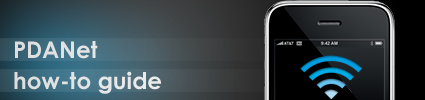NetShare was the first application that gave users a taste of internet sharing/tethering (if only for 20mins), and now PDANet delievers the whole package. Apple’s app store it would appear does not allow applications to be sold on their store that allows tethering, software that basically turns your iPhone into a modem. NetShare got on to the store but was taken down, then put up again and finally taken down for good. Other applications have been released available to people who have jail broken there phone via Cydia. These included iPhoneModem zsrelay and iPhoneModem by Addition. These both work via a protocol called socks 5 which works like a proxy. It requires you to setup socks 5 info in your programs that use the internet (such as Firefox) or installing an application that will re-route all the internet traffic for all programs on your computer for you. Both of these things require some work and in many cases don’t work in a lot of configurations. PDANet is different however, read on to find out why.
Continue reading →