If you have been using Chrome for any decent amount of time you may have found yourself looking to save your current updated bookmarks in Chrome to the other browsers on your computer. Upon searching you will soon find that this is a missing feature from the browser. Lucky for you and me however, a coder by the name of Mark Clouden has developed a nice (and might I say slick looking) stand alone program that will not only export your bookmarks from Chrome but also delete your download history too (otherwise you would have to delete each entry one by one).
1) First download and install .NET 2.0 here.
2) Download Mark’s program here.
3) Make sure Chrome isn’t running (view this post from another browser)
4) Extract file from the zip to a folder on the desktop and click on the ChromeDump.exe file

5) Select the icon of your selected task (Clear Download History or Export Bookmarks)
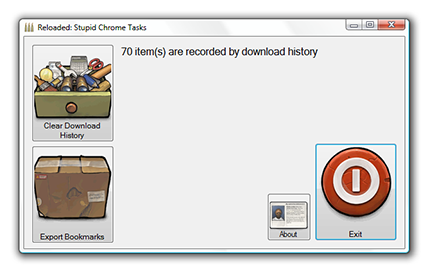
If you love the app I would suggest to drop Mark a nice comment on his blog here:
https://blog.reloadedsoftware.com/2008/09/16/stupid-chrome-tasks/