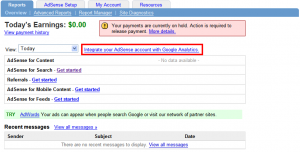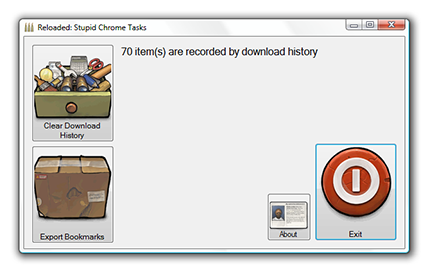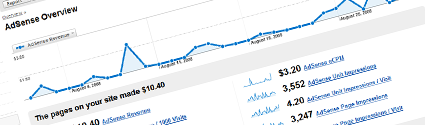
Google this month has finally released a well overdue feature to its industry leading Analytics tool; the integration of Google Analytics and Adsense. This is a feature that has been lacking for quite some time and one many thought would have been added long ago. Its addition is part of a major update to the tool which includes several “enterprise” features including Advanced Segments in Google Analytics, Motion Charts in Google Analytics, Custom Reporting in Google Analytics and the for mentioned AdSense Reporting in Google Analytics.
With all this good news there has to be a catch right? Well kinda of, these features are being “gradually rolled out”. Who knows how long it might be till you see it this option on your account but either way it is a very welcome addition and I can’t wait to try it out for myself. The option will appear not in your Analytics account but your Adsense one. See the below image.
You can check out the blog post by Google at the page here. Google is only sending invitations out to select accounts. Have you got yours? If so what are your thoughts?