
So today on the 3rd of September (2nd in Australia), Google has launched its browser after a false start yesterday. Google promised a browser which would be more secure, faster and better designed for today’s environment and boy did they deliver!
I must admit that I’ve only been playing around with it for a few hours now but so far this new browser is in serious contention to be my full time browser. And it’s not like I’m moving from Internet Explorer, I’ve been using Firefox since 2004. Let me present the features of Chrome (titles taken from the Chrome features page) and then my thoughts on what aspects of the browser I like.
* One box for everything
Unlike every other browser I use (Firefox, Opera, Internet Explorer, Safari) Google has not included a separate search box. In an ingenious move they have put together the URL and search box into one. When beginning to type a word/topic/site/place etc into the box, Google will suggest different options for you, like going to the official site of the person your typing in, or asking if you would like to search for the place in Google (or your chosen search engine). By placing these two together Google is cutting down unneeded clutter, improving usability and letting the user concentrate on the task, not trying to find what box they should be typing in.
* New tab page
Everytime you open a new tab Google with display a handy page that shows your top visited sites as thumbnails, a search box to search your browsing history, your recently visited pages, recently closed pages and a link to your full browsing history.
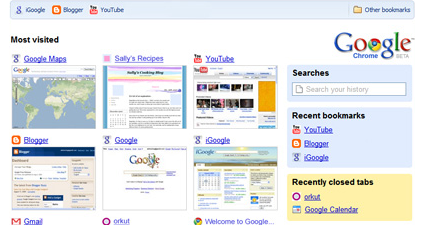
* Application shortcuts
One big point that Google is now pushing is the fact that most sites now are not web pages, but applications. This is further emphasized by a feature that allows you to easily create an application shortcut on your desktop to a particular application such as Gmail. And if that site supports Google Gears you can even access that “application” offline.
* Dynamic tabs
Like most browsers tabs have been included in Chrome. You can open a new tab by clicking the + icon next to the last tab on the left, or by using the shortcut (control + t). You can change the tabs order by just clicking a holding and moving it left or right, unlike most browsers however, if you click and hold a tab and move it up or down you can remove the tab from the current window and creating its own. This can be reversed by holding the new windows tab and moving it back into the line of tabs on the first window.

* Crash control
This is a major part of the design of Chrome. Each tab or window is in its own “sandbox” isolated from the other tabs and windows. By doing this if one web page or application crashes, all the other tabs and windows will not be affected. By right clicking the top of the browser you can select “Task manager”. This will show you the resources which each web page is taking up, even giving you the option of closing off particular one that aren’t responding. This will make it much harder to crash the browser, and you won’t ever lose your online banking session or blog post you’re editing cause one site caused a crash in another tab.
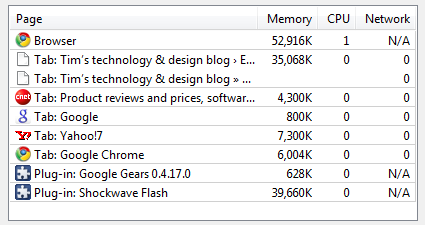
* Incognito mode
This is feature that allows users to surf the web without any history of that web session being left on the computer. All history, cookies, typed words etc are removed as soon as the window is closed. To go into this mode all you do is click the new page icon on the right and select “New incognito window”. Although this removes all traces of your session on the computer, websites can still keep a history of you.
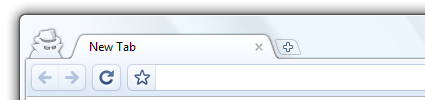
* Safe browsing
Chrome has inbuilt phishing and malware protection. When you visit a site it will check it against a database of compromised sites and if it is suspected of anything shady it will notify the user.
* Instant bookmarks
Next to the URL/search box on the left there is a star, clicking this will instantly bookmark the site you are currently on. This one click approach speeds up the process making it a feature users will use more than they did before in other browsers.
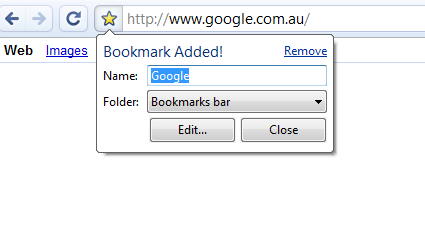
* Importing settings
This has been long included in browsers as a way of reducing the obstacles in moving to the browser from the one the user is currently on. What surprised me with this was how complete the switch was. Not only were all my bookmarks and folders there but all my saved passwords for my sites. This played a significant part in my decision to use the browser as my default.
* Simpler downloads
Unlike other browsers the download manager does not display in a separate window, but at the bottom of the window and only on the tab in which the download was initiated. If multiple downloads have been completed on the same page they scroll right. Each item has a drop down menu with options like “show in folder” and open. You can view all your downloads by selecting the spanner icon and clicking “Downloads”. This will show all downloads in a new tab with a search bar and all downloads in a list.
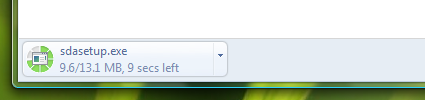
Why I’m going to use this as my default browser?
* Great design/User interface
* Fresh take on the browser
* Pull tabs into their own window
* Same shortcuts as Firefox
* Pulls settings from Firefox or IE, including passwords!
* Dynamic “top sites” on the homepage/new tab in the browser
* Links open a tab next to the current active tab (like IE), not at the very end of the tabs
* Responsive/fast
* Integration into the OS user interface, esp with Vista
Below is a video created by the team that built Chrome and a quick overview of it’s features.
Cleary Google has stepped up to the plate and have delivered one of the greatest software applications of 2008. In the current state of the “browser wars” IE is consistantly losing ground to Firefox. Considering this it is hard to figure out who should be more worried, Internet Explorer or Firefox. My guess is Firefox should be looking to really refresh there browser as it is, to me, becoming a little stagnate. The design and features havent been changing a great deal and they seem to be just sticking to the formula that has won them over 40% of the browser market. The market that Internet Explorer mainly consists of is people that just leave the default software that comes with the computer (Windows/PC). Firefox however is looking at an audience that makes informed decions as to which software performs best in their environment. With Google releasing a browser that matches Firefox and in some aspects surpuses it, Firefox is under great pressure to make some significant changes to their browser design. Don’t be surprised if you see many of these new features of Chrome being absorbed into other browsers, such as those seperate search bars being combined with the url box.