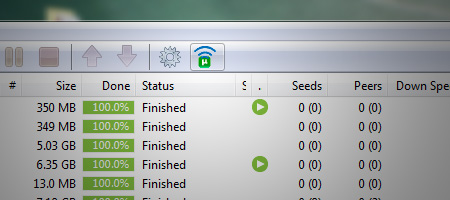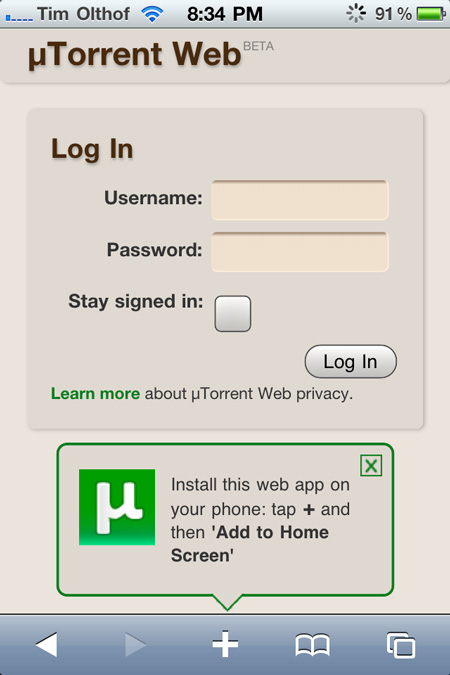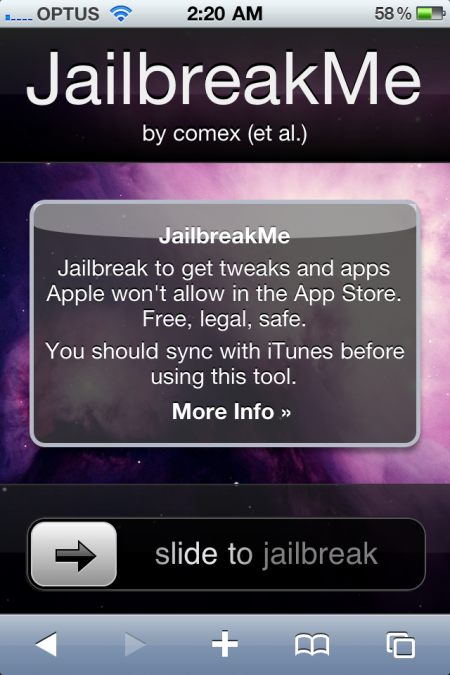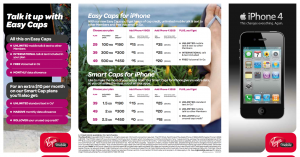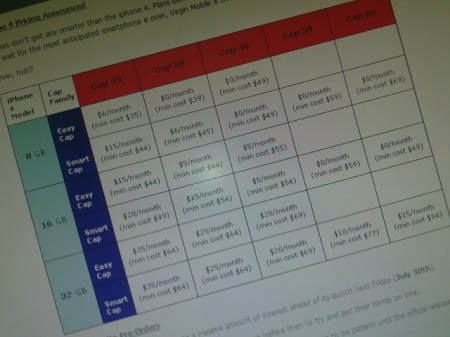Over the last few weeks I have been visiting the Apple website as I have been considering buy the new iPhone 4 when it is release later this week. After many attempts I have noticed that loading most pages on the Apple website load extremely slow, to the point where it doesn’t ever finish loading the page.
After investigating this issue I discovered that if I turned off my anti virus, Kaspersky Internet Security 2010, the site would run fine. After taking my questions to Google I found it has to do with Apple using third parties to host images and some of those third party solutions use some incorrect code. A Kaspersky representative had this to say about the issue on the Kaspersky forums:
We have analyzed problem with apple.com WEB-resources.
Apple use third part CDN for content delivery.
It’s Akamai Accelerated Networks
(https://www.akamai.com/html/customers/customer_list.html)
Some Akamai’s proxy servers roughly violate the http-standard for output content.
Substantially for the USA customers.
Appropriated fixes have been made and will be accessible in the next path/CF for KAV/KIS 2011
It looks like updates will be pushed out soon to fix this problem but in the meantime you can fix it yourself by adding apple.com to your list of exceptions.
Check out this great how to from Kaspersky here: https://www.kaspersky.com/support/kis2011/all?page=14&qid=208282422