
NetShare was the first application that gave users a taste of internet sharing/tethering (if only for 20mins), and now PDANet delievers the whole package. Apple’s app store it would appear does not allow applications to be sold on their store that allows tethering, software that basically turns your iPhone into a modem. NetShare got on to the store but was taken down, then put up again and finally taken down for good. Other applications have been released available to people who have jail broken there phone via Cydia. These included iPhoneModem zsrelay and iPhoneModem by Addition. These both work via a protocol called socks 5 which works like a proxy. It requires you to setup socks 5 info in your programs that use the internet (such as Firefox) or installing an application that will re-route all the internet traffic for all programs on your computer for you. Both of these things require some work and in many cases don’t work in a lot of configurations. PDANet is different however, read on to find out why.
PDANet basically turns your iPhone into a wireless router, and the best thing is your computer can’t tell the difference. This means all your browsers, programs, games etc will all works straight away without any configuration or additional software. The steps are simple.
1) Download PDANet from Cydia
2) Create an Adhoc wireless connection on your computer
3) Connect to the adhoc wireless connection with your iPhone
4) Boot up PDANet.
Internet will work immediately on your computer! Just make sure you turn off auto lock (this will kill the connection) and plugin your iPhone as this will sap your juice.
Click on the thumbnails below to see PDANet in action.
In-depth how-to guide here:
https://blog.timolthof.com/pdanet-iphone-how-to-guide/
UPDATE #1:
Version 1.30 released
UPDATE #2:
Version 1.31 released
- Fixes a critical memory leak that eventually freezes the iPhone or makes it unstable after a long period of downloads. All PdaNet users are strongly recommended to upgrade to this build. This should also reduce battery usage.
- Fixes a minor IP address assignment problem.
- WiFi router switch status will now be saved even with a reboot.
UPDATE #3:
Version 1.32 released
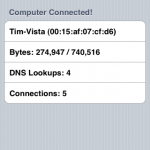
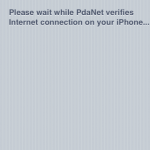
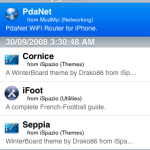
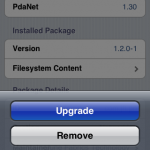

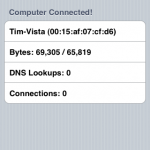
que bueno que debe estar ese selu!!!
ese es el que tiene reconocimiento de temas de radio ??
fantastic, this is what i was googling for. Now i don’t need a wireless usb modem, i can instead use my iphone. Cheers.
fantastic blog and fantastic iphone app. now i can actually have my laptop connect to the internet where ever me and my iphone are.
A Pleasure megérteni a blog. A fenti cikkek elég különleges, és nagyon élveztem olvasás a blog, és rámutat, hogy kifejezésre. Nagyon szeretem megjelenni vissza több mint egy tipikus alapon, postai úton sokkal több a téma. Köszönöm, hogy közös … ne írásban!