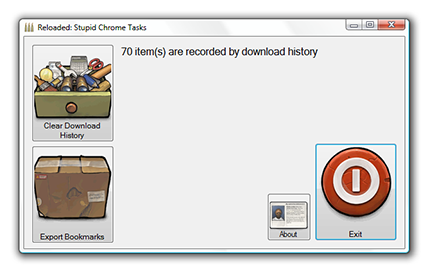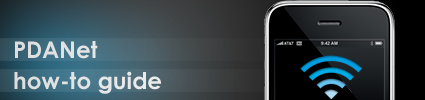Either there is no default mail client or the current mail client cannont fulfill the messaging request. Please run Microsoft Office Outlook and set it as the default mail client.
This little pop up as been annoying me for the last week or so. I’m not sure why or how this happened but I do know how to fix it. If your wondering im running Vista and Outlook 2007. What you need to do is open up regedit.
Do this (in XP) by going to start menu/run/ then type in “regedit” or in Vista simply hit the start menu and type “regedit” in the search box at the bottem. Once regedit is open navigate to:
HKEY_LOCAL_MACHINE\SOFTWARE\Clients\Mail\Microsoft Outlook
and delete it (after making a backup ofcourse, to do this right click and select export).
Now open Outlook, go to the help menu and select “Office Diagnostics”. Let that run and after which all your problems should be solved. It doesn’t come up that it has caught any problems but it has. Let me know how it went for you!
Update: If the above does not work try the following posted in the below comments. Thanks for the suggestion Vassilis!
“This worked for me:
Program files-> common files -> system ->msmapi ->1033 ->delete msmapi32.dll. When you restart outlook the file recreates itself and everything works.
Vassilis”