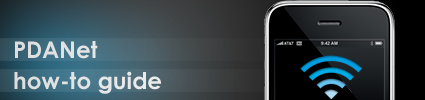Just days after the launch of the 2.1 updated for the iPod touch Apple has released it for the iPhone. The list of claimed improvments is quite impressive however only time will tell of the degree of improvments, if any at all. Major points include 3G signal strength display and improved battery life. After I have road tested this update for a few days I will report back on my experiences. Continue reading for the full list of improvments.
iPhone 2.1 Software Update
iPhone version 2.1 contains many bug fixes and improvements, including the following:
• decrease in call set-up failures and call drops
• significantly improved battery life for most users
• dramatically reduced time to backup to iTunes
• improved email reliability, notably fetching email from POP and Exchange accounts
• faster installation of 3rd party applications
• fixed bugs causing hangs and crashes if you have lots of 3rd party applications
• improved performance in text messaging
• faster loading and searching of contacts
• improved accuracy of the 3G signal strength display
• repeat alert up to two additional times for incoming text messages
• option to wipe data after ten failed passcode attempts
• Genius playlist creation